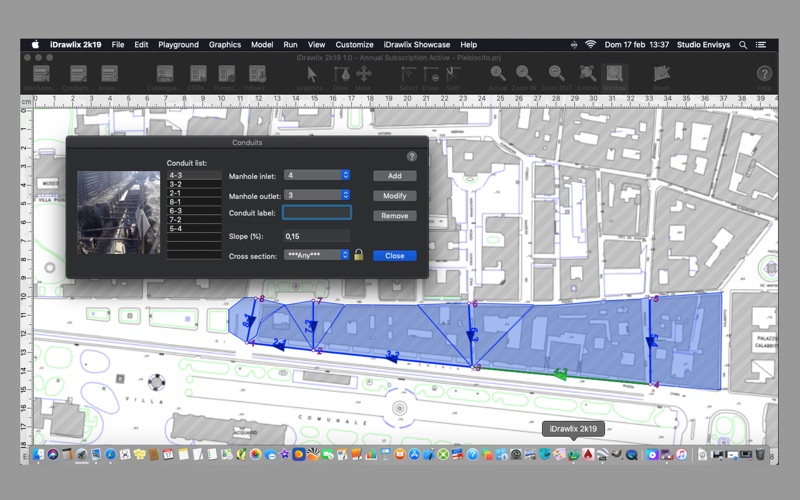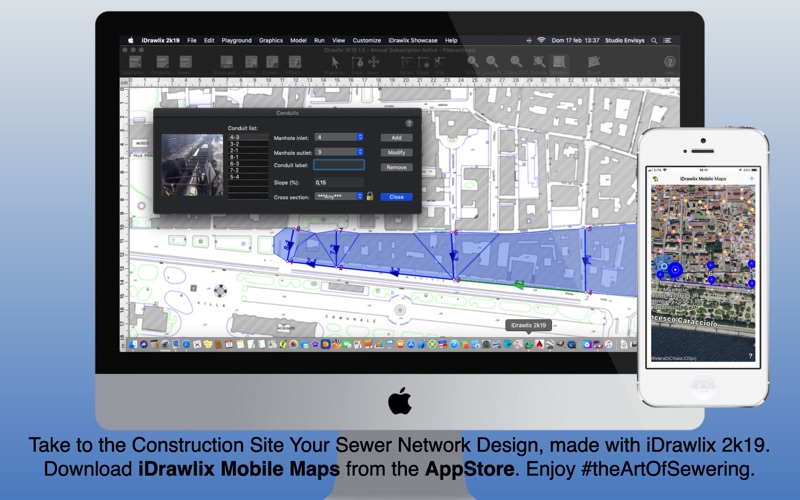MODEL:
The Sewer Network Model is based on a Manholes collection. Conduits are linear elements which connect Manholes. Pumps, Inflows and CSOs are considered as special Manholes. Drainage Areas are modeled as geometric surfaces connected to the downstream Manholes of each Conduit. Users can interactively define the Network Longitudinal Layout, fine tuning Crowns, Inverts and Slopes.
iDrawlix® 2k19 for Mac OS X is now coupled with the last APP of the iDrawlix® family: iDrawlix® Mobile Maps for iOS (sold separately on the AppStore), which allows Users to bring at the Construction Site the georeferenced Planimetric Layout of theirs Sewer Network on theirs iPad or iPhone.
Spatial Model: through Georeferenced Bitmaps and World files.
Digital Elevation Model: iDrawlix® 2k19 can build the Digital Elevation Model (DEM), starting from a set of 3D Points or importing it directly in the ARC/INFO ASCII GRID file format. Starting from the DEM, iDrawlix® 2k19 can build the Slope spatial distribution.
iDrawlix® 2k19 can also build and handle Land Use Maps in order to define and describe the spatial distribution of the Runoff coefficients. Import/Export in the ARC/INFO ASCII GRID file format is fully supported.
Rain Model: iDrawlix® 2k19 provides a variety of method to choose the Intensity Duration Frequencies (IDFs): 2 Parameters, Hyperbolic 3 parameters, ASCE 3 parameters and directly the precipitations of the Deutscher Wetterdienst (DWD KOSTRA database of heavy precipitation events).
Sanitary Model: Sanitary Unit Loads are model-defined through key-forecasting parameters derived from prestigious academic literature. For each Drainage Area, Users are allowed to specify single load sources (example: inhabitants per housing, pupil per primary schools, wash machine per laundries).
Storm and Sanitary Water Quality: iDrawlix® 2k19 can calculate the mean event concentration and mass balances of pollutants for each knot of the Sewer Network. Users are allowed to set, for each main Storm Pollutant, the Unit Load per impervious unit area drained per year that meanly contributes to pollute the wastewater carried downstream. In the same way, iDrawlix® 2k19 refers to the equivalent household concept in order to forecast the mean concentration and the mass balance for each pollutant examined.
CAPABILITIES:
Full Playground Catalogue Support: Users may let the APP choose the best fitting Cross Section in the Current Catalogue or, conversely, may decide to "Lock" a specific Cross Section linked to a certain Conduit of the Sewer Network (e.g. Testing an existing Network).
Network Engine: The network engine solver is based on the well-known ASCE Rational Method and its local derivations such as the Italian "Corrivazione" and the German Standard DWA-A 118.
IN APP PURCHASES:
iDrawlix 2k19 comes from the Mac App Store as freemium but some extended features are not included, such as: i) a sewer network with more than three branches; ii) a catalog with more than three circular cross-sections; iii) saving or opening of: iii.i) a project file or iii.ii) a catalog file of cross-sections; iv) importing / exporting of some data; v) printing.
Within iDrawlix® 2k19, it is possible to subscribe the following In App Purchases (capabilities shown at: https://www.idrawlix.com/in-app-purchase):
- Monthly Auto-Renewable Subscription and
- Annual Auto-Renewable Subscription.
The Payment (directly to Apple iTunes, not ENVISYS) for each In App Purchase will be charged to iTunes Account at confirmation of purchase.
Subscription automatically renews unless auto-renew is turned off at least 24-hours before the end of the current period.
The iTunes User Account will be charged (directly by Apple iTunes, not ENVISYS) for renewal within 24-hours prior to the end of the current period, and identify the cost of the renewal.
Subscriptions may be managed by the User on the iTunes Users Account page and auto-renewal may be turned off from the Users Account Settings after purchase.